Bottle World: Explore – Turning music into video
posted on Mar 13, 2018 by Meg James
If you’ve been keeping up with Bottle World: Explore, you may have noticed that there are music rewards! All the music tracks that were unlocked in previous adventures can be found on our YouTube channel. Neat music videos, right? They’ve got these bars that bounce in time with the music!
Thanks, Sonic Candle!
We use Sonic Candle to make the videos. It’s pretty basic – an image, the music, and Sonic Candle throws in a bar that bounces according to how the music sounds, you know, like they do. It’s very straightforward and perfect for our purposes: http://soniccandle.sourceforge.net/
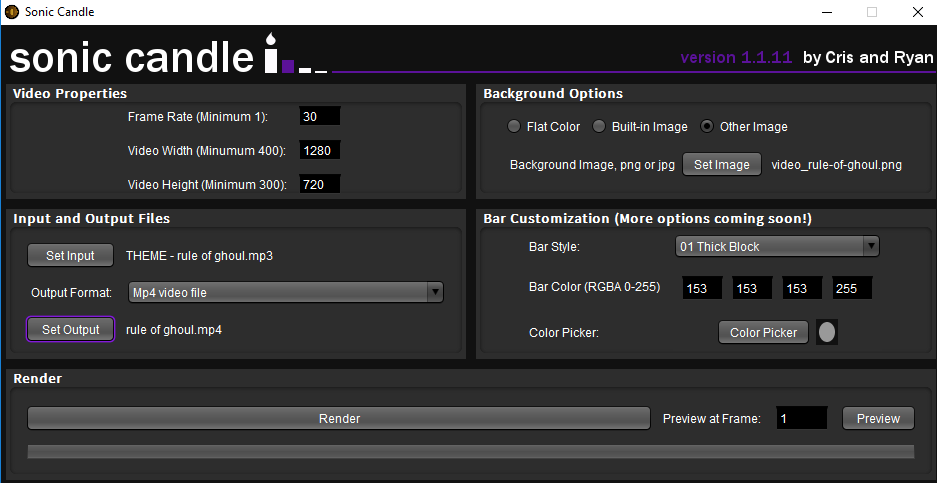
Sonic Candle is a simple but useful tool.
Sonic Candle is very easy to use. You download it, open it, and everything is right there. Under “Video Properties,” you can choose the size you want your video to be. If you’re using an image for “Background Options,” I’d recommend that your image size and video size match. There may otherwise be some issues of the image stretching, smashing, or otherwise having poor quality. Under “Bar Customization,” there are several options you can choose, but we just went with the Thick Block style. Then under “Input and Output Files,” choose your music track for the input and choose a file name for the output. The output will be your video. When you’re ready to have a video, just hit “Render” at the bottom.
I hope you find this useful! If you use Sonic Candle to make some easy music track videos, be sure to let us know. We’d love to take a look and listen!
– Meg James ✨
You must be a member to post comments.