Get organized with these FOSS productivity tools
posted on Mar 20, 2018 by L James
You might have all the free and open source software you need to create, but can you get your stories and projects organized? Here are some FOSS productivity tools to help you!
Taiga.io
Taiga.io is for agile project management. It has paid plans to help keep the service running, but the free version is perfectly serviceable. It allows you one private project (only you and your team can see it) and unlimited public projects (anyone can see it, but only your team can edit it). You can also grab the source from Github and install it on your own server, if you have the know-how!
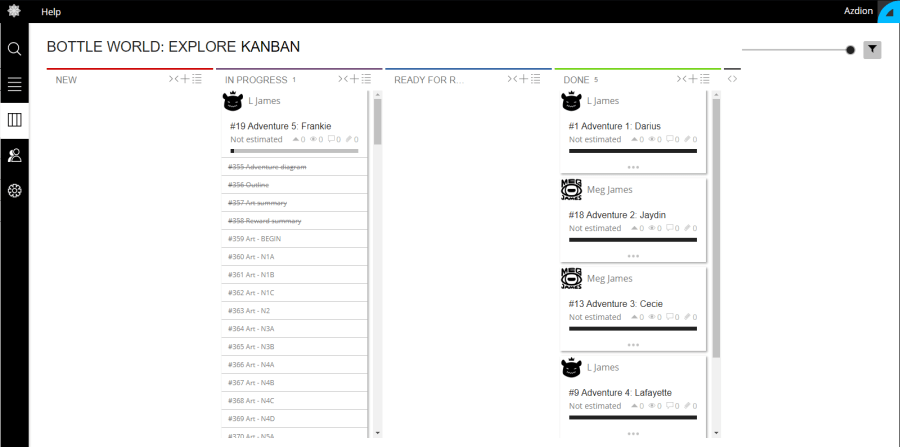
In Taiga, you can choose to work with either scrum or kanban models (the visual kanban is what we find easiest). You can set custom statuses such as “in progress”, “done”, and “needs info” depending on your project needs. Projects are broken down by user stories, which can be further broken into tasks. You can even invite teammates to projects and assign tasks to different people, in case you need to collaborate on something!
Simplenote
Simplenote is developed by Automattic, who also work on well-known projects like WordPress. This is a note-taking app for desktop and mobile that supports markdown, images, and searching. It will sync to your devices so you can access your notes anywhere, and you can share notes with friends!
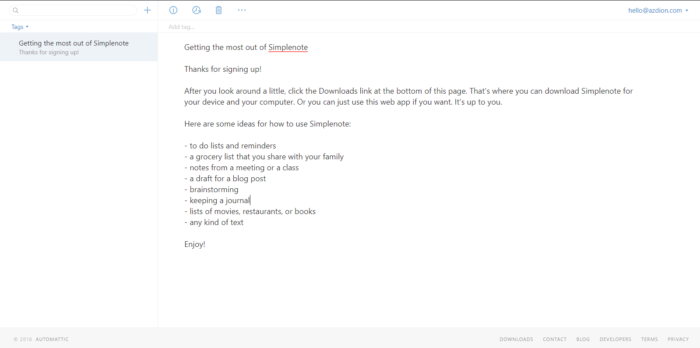
The Simplenote web app – notes are on the left side, and note content fills most of the screen.
There isn’t too much to say about this app – it’s versatile and freeform. It’s less structured than something like Taiga.io, but perfect for you and/or your team to take notes with.
Task Coach
This is one I discovered recently. Task Coach is essentially a to-do list app that allows you to set up tasks with due dates! Unlike the others, you can’t share this with friends as far as I know, but it’s good for keeping yourself on track.
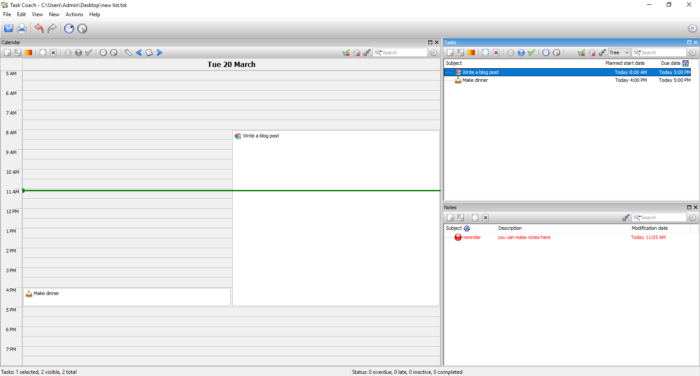
You can customize the window – here I’ve included a daily calendar, the task list, and a panel for notes.
You can set start dates and due dates down to specific times, customize a task’s icon and text color, and set priorities and reminders for tasks. Don’t let this app’s dated and clunky-looking interface fool you – it’s easy to use and has a ton of features. Although I haven’t used it yet, you can even track time spent on tasks.
That’s all for now – if you know of any other great free and open source apps, we’re always on the lookout at Azdion! In the meantime, give these FOSS productivity tools a go. Tell your stories, and tell them productively!
You must be a member to post comments.