Making a More Complex Model Sheet
posted on Feb 13, 2018 by Meg James
Over the past few months, I’ve been working on a model sheet. The end goal is to have an easy character model for use in animation.
A starting point
Some of you may remember Azdion’s first animated miniseries, Cinnabar and Almanac: Adventures. (If you don’t, check it out – it’s good for some laughs!) The jokes were pretty good, the music was catchy, the animation was… good for a first project, but the models? Oh, the models…

Cinnabar’s model sheet for Cinnabar and Almanac: Adventures.

Almanac’s model sheet for Cinnabar and Almanac: Adventures
The models were made in Flash, like the miniseries was. We’ve stepped away from Flash by this point, but at the time, it was the only tool we knew of.
I did not make these models, by the way. These were L James’ work. However, I was the one who said, “Yeah, that looks great! Let’s use them!” They have views for the front, back, and each side of the character, and I figured anything in between would be easy to do myself when animating. Was it? If you haven’t watched Cinnabar and Almanac: Adventures, yet, now would be a good time to do so, because that will answer the question. (The answer: no.)
There was a lot that these model sheets did not consider, like the fact that Cinnabar might not necessarily look straight ahead all the time, or that Almanac might want to be able to bend his arms without them coming apart at the elbows. Oh well, that’s why it’s a lesson learned.
So when I was thinking about creating another short film featuring the Bottle World: Explore hero, Darius, I thought a more complex model might be in order.
The model sheet of a model hero
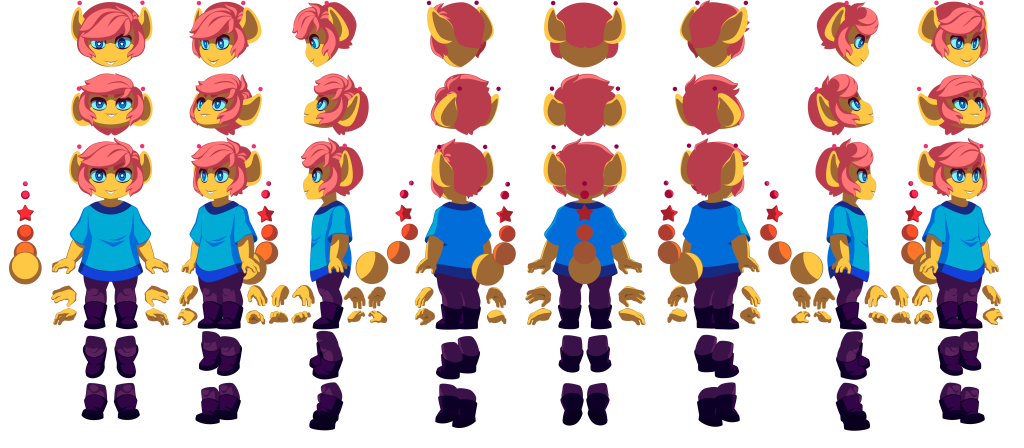
Darius’s model sheet for an upcoming Bottle World short film
Darius’s model sheet was made in Synfig Studio, a nice free/open-source software. Similar to Flash, it allows you to animate using vector shapes. It does work better than Flash in some ways and a little worse in other ways, but for free, it more than balances out.
The Darius model includes eight views of the character, rather than four. There are upper and lower angles of the head at each of these views, as well as upper and lower angles of the feet and lower legs. There are also multitudes of different hands. It’s far more thorough than the Cinnabar and Almanac model sheets, and I’m not even sure if it’s complete! I might find later that it needs more work.
There are no additional angles of Darius’s torso or arms in this model, which might be worth noting. However, these things may be added if they turn out to be necessary. For this project, I was most concerned with how easy it would be to make Darius walk and look around.
Layer breakdown
For an idea of how many parts this model has, here is a breakdown of how some of the objects are grouped.
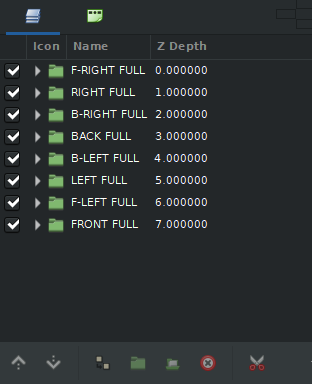
Darius’s model is grouped into eight groups by angle.
The first groups shown here correspond to each angle of the model. This is pretty straightforward and good for organization. If I wanted only the front view of Darius, I could turn the others off, or copy and paste Darius’s front view into a new document.
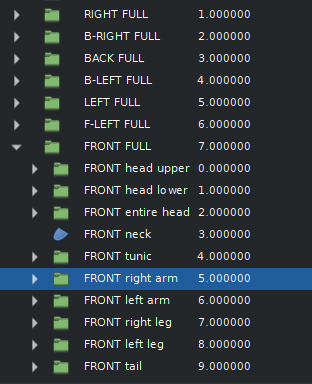
Each group contains further groups for each part of the model.
What does each of these groups contain? More groups! The front view group contains separate layer groups for each part of Darius’s body. Only the neck, which consists of one object, is ungrouped. This system allows entire chunks of Darius to be grabbed, moved, or manipulated.
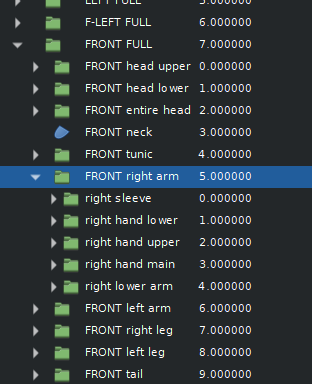
Each group contains more groups!
Here is what Darius’s right arm group contains. Inside is a sleeve, three angles of hand, and his lower arm. Keep in mind, this is only the front view of his right arm. Each of the eight angles listed above has its own right arm group containing these parts.
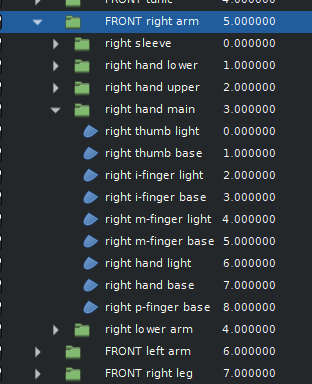
Finally, a detailed object like the hand will contain only layers and no more groups.
Within the “right hand main” group, there are several individual layers. There are no more groups at this point. These layers correspond to the base color and lighting on each finger, as well as the hand itself.
Each of Darius’s body parts is set up in this way and grouped in as organized a fashion as I could think of. With so many parts and layers, using groups can be a big help and make it way easier to find things.
What’s next?
In conclusion, I have been able to produce a relatively complicated character model using Synfig. Whether is it complete or readily usable can’t be determined yet, though. The next step is to get in and animate it, which will no doubt involve many aspects of Synfig that are new to me. I’ll be back in the not-too-distant future!
– Meg James ✨
You must be a member to post comments.